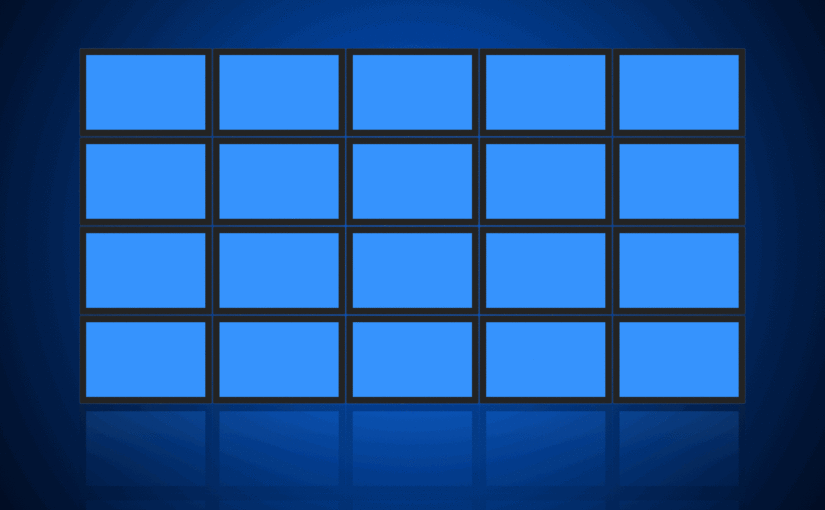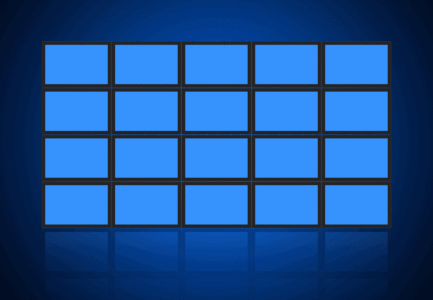Overview
Video walls are becoming more and more popular in a large variety of verticals mainly as a result of new and innovative solutions that enable more capabilities in lower prices and higher accessibility.
Yet, the majority of organizations are still using controllers or Video Walls servers for their installations. Usually the results are disappointing: prices are still very high, centrally managing the units remains difficult and expansion of systems by end customers is impossible.
Components
- Video Wall Display
The video wall display provides a largescale, high-resolution “visual canvas” for your content.
video wall displays are usually made from a tiled arrangement of monitors, panels, or projection screens. Tiling multiple displays together can create an extremely large, multi-HD display surface.
Video walls come in a large range of display technologies, including LCD, LED, projection cubes, blended projection, and more. Each display type offers unique advantages and limitations in terms of resolution, brightness, reliability, cost, and other factors.
Depending on the display type and mounting system selected, video walls can be built in flat, curved, or even three-dimensional shapes. They can be small enough to be portable or large enough
2. Video Wall Controller
The video wall controller connects your content sources to the displays. It lets you control what content is shown on the displays, when and where it appears, and how it looks.
Using IP streaming or physical inputs, the controller captures content from all of your desired sources – like video cameras, computer workstations, and cable boxes – making the content visible and accessible on a single interface.
Based on the commands you make through the control software, the controller sends content to the displays and lets you arrange, scale, and adjust the content in real-time. Some controllers also let you build and save content arrangements offline before displaying them.
The controller allows all of the individual displays in your video wall to work together as a single canvas. This means that content can be placed on a single display, stretched across multiple displays, or dragged across the display surfaces
- Video Wall Software
Video wall software provides an interface for controlling your displays, controller, and source content.
Most video wall software provides a “dashboard” of the system, including a real-time view of the displays and a list of your available content sources.
At its most basic level, video wall software allows you to select content sources and place them on your displays in real-time. Most programs also include tools for adjusting the appearance of content – including scaling, zooming, and cropping tools, brightness and contrast controls, and so on.
Some video wall software offers special presentation-building functionality. This may include the option to build and save a sequence of pre-arranged content layouts, which can then be presented manually or automatically on the displays. Select platforms also offer custom labels, graphical transitions, and other tools for enhancing presentations.