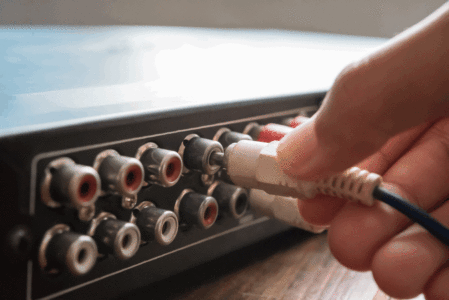If you have the money to buy a 4K TV, you probably also have the money to hire a carpenter to mount the TV to the inside of the wall. By doing so, you’ll restrict easy access to the HDMI ports at the back, but if you use a wireless presentation solution (like, say, Ubiq) …
Know More
If you have the money to buy a 4K TV, you probably also have the money to hire a carpenter to mount the TV to the inside of the wall. By doing so, you’ll restrict easy access to the HDMI ports at the back, but if you use a wireless presentation solution (like, say, Ubiq) having easy access to the HDMI ports will not be necessary.
Let’s have a look at TV or flat panel, TVs nowadays aren’t an old piece of box to be placed at your home for entertainment purposes. Technological advances have evolved the generation of televisions and this decade-wide upgrade, lead to the invention of flat screens; which are equally capable of functionalities and features offered by other technologies.
Less number of attendees – if you are choosing to opt for a TV it is a reasonably good option if you have a space problem. If you have a small conference room i.e., 8 or fewer people attending the meeting a TV with 60″ to 75″ measurement can do the job pretty well considering most business meetings don’t require a large number of attendees.
Better visuals – When using an HD or 4K flat screen, it provides a wider color range with bright and sharp visuals and textures.
As most of the workplaces are now getting inclined towards incorporating natural light for better productivity and a healthy environment, this matter can also affect your decision in buying due to contrast ratios.
Taking into account the contrast issue, TVs have better contrast ratios making the visuals crisper and brighter in dark rooms as compared to the other option we have.
Color accuracy – Imagine displaying a business idea where a color scheme is essential; you don’t want it to be inadequate, do you?
TVs have far better color accuracy than projectors due to wider color gamut.
If you play around colors a lot, the TV might be a feasible option for you (keeping in mind other factors as well).
Lifespan – You can use your TV for a long time with little to no maintenance required that means you can get the most out of the thousands of bucks that you paid for it.
If you are like us and always forget turning off things, TVs are here for the rescue as you don’t have to worry about shutting your TV after every meeting.